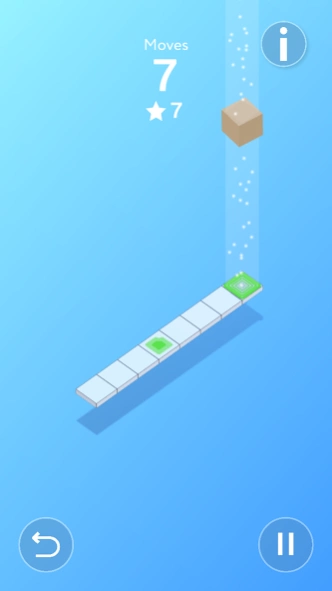Tumbler - Puzzle Cube Adventur 2.0
Paid Version
Publisher Description
Tumbler - Puzzle Cube Adventur - Tumbler - is a unique brain-teaser game. Roll the Cube to find the way out.
Enjoy a casual indie mind training game. Roll the Cube to find the fastest way through the labyrinth.
The less steps you make, the higher the score you get. Collect all stars and progress to higher levels!
Some levels are tricky and contain hidden puzzles. Solve such unusual tasks and ascend to the next stage. As a bonus, some platforms have unique features which you yet have to unveil. More puzzles and updates are coming up!
Key Features:
• Smooth 3D graphics
• Various difficulty levels
• Unique mechanics
• Friendly interface
• Easy controls
• Revert option
• No time limit - pause and continue anytime
Try now and start training your memory and logical skills.
Download and play now! The best way to relax is Tumbler on your phone!
About Tumbler - Puzzle Cube Adventur
Tumbler - Puzzle Cube Adventur is a paid app for Android published in the Puzzle & Word Games list of apps, part of Games & Entertainment.
The company that develops Tumbler - Puzzle Cube Adventur is Vladimir Malygin. The latest version released by its developer is 2.0.
To install Tumbler - Puzzle Cube Adventur on your Android device, just click the green Continue To App button above to start the installation process. The app is listed on our website since 2019-08-24 and was downloaded 1 times. We have already checked if the download link is safe, however for your own protection we recommend that you scan the downloaded app with your antivirus. Your antivirus may detect the Tumbler - Puzzle Cube Adventur as malware as malware if the download link to com.CaterpillarGames.Tumble is broken.
How to install Tumbler - Puzzle Cube Adventur on your Android device:
- Click on the Continue To App button on our website. This will redirect you to Google Play.
- Once the Tumbler - Puzzle Cube Adventur is shown in the Google Play listing of your Android device, you can start its download and installation. Tap on the Install button located below the search bar and to the right of the app icon.
- A pop-up window with the permissions required by Tumbler - Puzzle Cube Adventur will be shown. Click on Accept to continue the process.
- Tumbler - Puzzle Cube Adventur will be downloaded onto your device, displaying a progress. Once the download completes, the installation will start and you'll get a notification after the installation is finished.